
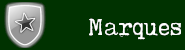



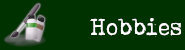
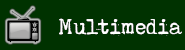



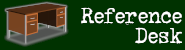


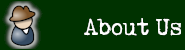


Technical - FAQ |
|---|
|
Ben Smith
July 19, 2006
Car Audio Technical Frequently Asked Questions and their answers...
Fault Questions:
1) Having just installed my new radio, when I turn it off and back on again the preset radio stations and other settings reset and the CD ejects. Why is this? This is easy to correct. Basically 2 wires on the radio harness need swapping around. These are the 12V permanent live (yellow wire) and the 12V ignition live (red wire). Remove your radio and disconnect the bullet connectors found on the radio wiring harness and swap these 2 colours, so that yellow goes to red and red goes to yellow. Your radio was simply losing power to the memory feature.
2) My radio has just stopped working. Firstly check if your radio has a RESET button, either by checking your radio handbook or by actually looking on your fascia panel or behind your fascia panel for a small round button. Press this button in for approx 3 seconds and try your radio for correct operation. If there is no change red through the (Fault Diagnosis) guide found in the Technical Articles section of the Support Centre.
3) My speakers produce a noise that seems to increase when i rev the engine. How can i eliminate it? This is simply interference or commonly known as noise. Induced Noise can sound like clicking, popping, whirring, buzzing, whistling, or whining. This noise always has a source such as the alternator, car power wiring, or amplifier, etc. So this means that the problem can be tackled at the source now you just have to find it.
Powerline noise problems such as alternators can be fixed by adding a capacitor or powerline filter on the live source to the suspect component. Another area to investigate is the earth or also known as ground wire to the rear of the radio or head unit. Try running a new earth or ground wire from the rear of the radio to a new position (earth) on the cars chassis replacing the existing earth wire.
If you have installed an amplifier ensure that the RCA cables running from the head unit to the amplifier of good quality and are run along the car away from the cars existing wiring and run away from the amplifiers power cable. For the sake of testing, try running the RCA lead loosely between the head unit and the amplifier without actually running them under the carpet. Rev your engine with the radio on low volume and see if the noise has gone. If it has tried running the RCS's using a different route along the car.
Installation Questions: 1) Will I have to cut any wires when installing my new radio? I am concerned about jeopardising my car warranty? No! All new radios include wiring harnesses that have (ISO) connections. ISO is an international standard connection type. Once you have removed your original radio you will be able to install your new radio directly onto the radio wiring connector if it has an ISO connection as standard or you will need a Harness Adapter that will enable you to install it by push-fit connection.
2) Realistically can I fit my new car radio? Yes! With the introduction of Harness Adapters, Fascia Harness Adapters, Aerial Adapters and Steering Wheel Remote Adapters anyone can install a radio as these accessories will enable a push-fit connection. The only problem you may encounter is removing your original radio as some as fixed by screws hidden behind your dash. These generally look much harder than they actually are. If you encounter problems read our Installation Guide for further help.
3) How easy is it to fit a CD Changer? This depends on your car, your DIY experience and the tools you have... On average a CD changer can be fitted in 1 hour without any problems. You will need a drill to mount the changer unless you use adhesive Velcro sourced from any DIY shop or from our site. This will enable you to mount your changer lying flat in your glove box, under a seat or in the boot with ease. If using the supplied screws to mount the changer hold it in position and mark the 4 holes with a marker pen, take away the changer and drill the holes then screw the changer in position. When installing your changer you will need to run the data lead from the rear of your radio or if using a Factory Fitted radio CD changer package from the pre-installed CD lead in the glove box or boot (where fitted) to your changer mounting location. The data lead is placed under the carpet or interior trim, in most cases by simply pushing it under.
4) The radio harness in my car has a strange connector that will not fit into my new radio. Is it possible to install a normal sized radio? Yes! You will need a Harness Adapter that connects onto your standard radio connector and your new radio will connect to the harness adaptor all by push-fit connection. As simple as that!
5) VW Wiring (1998 on) 1998 onwards VW's use an amplified aerial for improved radio reception; the amplifier is built into the base of the aerial and is powered by a feed from the stereo. This power feed is sent down the centre core of the aerial cable, therefore if the factory fitted stereo is replaced with an aftermarket unit, the aerial will no longer get this power feed and the amplifier in the aerial will not be turned on. This will result in poor radio reception. To solve this problem you will need a VW aerial adapter, this takes the electric aerial output of an aftermarket stereo and combines it with the aerial socket to supply power to the amplifier in the aerial. The other difference that the post 1998 VW's have is with the power connections. Stereos require 2 power feeds, a constant feed that is always live whether you have the key in the ignition or not, this keeps the memory settings, clock etc. The other is a switched live which gets a feed when the ignition key is turned.
Although VW use an ISO connection block for their stereo wiring (the same as all aftermarket stereos) you cannot simply plug it straight in. On the late VW's the pin configuration of these 2 power wires is reversed. Therefore if you plug it straight in the stereo will work fine, but as soon as you switch it off it will lose all of its memory setting.
To solve this problem you will need a VW wiring adaptor, this will plug into your VW wiring harness at one end and into the aftermarket stereo at the other end. In between these 2 points, the adaptor swaps over the location of the 2 power wires, curing the problem.
Author’s Info: Ben is a successful technical consultant on design of iPod systems and writes regularly for http://ipodcarkitdirect.co.uk Article Summary: The Dension ice>Link Plus brings complete integration of the Apple iPod with your factory fitted Audi radio.
Article Summary: The most frequently asked questions on car audio. Our experts are answering them for you.
